Description:
high heels, all my files in : https://onedrive.live.com/redir?resid=9F48D04CC76A8A6A!342&authkey=!AJyHfUxNmFgt3d4&ithint=folder%2czip
all .png are diffuse
License:
CC0 - Creative Commons Zero
Category:
Shoes/Boots/Socks
Compatibility:
1.1.x
MHCLO file:
OBJ file:
MHMAT file:
Optional thumb file:
Optional diffuse texture:
Optional bump texture:
Optional displacement texture:
Optional illustration:

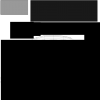


Comments
Assets
Thank You, it's very important part of clothing, even if not perfect its very important for all female characters!
It seems that we have now to create smaller and narrower foot's for our ladies, and the shape of heel (in the mesh) seems to be biggest issue.
Thank You once again !
M.
Simply great. Details, where
Simply great. Details, where details are needed. Must have taken some time to get this working in makeclothes.
Special pose?
These are really good, but have you considered attaching a special pose so that the ankles don't have to be rotated manually to reach a normal standing position?
It needs to be fixed !
It needs to be fixed... See image plz
http://i.imgur.com/782mFe2.jpg
Thank you !
look into posing
That's not a bug, it's nature :) Human feet happen to usually be in a horizontal position, so that's how they are in the default MakeHuman pose. If you want to use the MakeHuman models, you may want to research the difference between poses and models, before saying something "needs fixing" ;)
If you want the feet to be rotated, you have to either manually change the pose in blender (see https://docs.blender.org/manual/en/dev/rigging/armatures/posing/index.ht...) or apply a bvh pose that already has the feet rotated (like http://www.makehumancommunity.org/content/tall_high_heels).
Using (Tall High Heels) pose
If you mean this (Tall High Heels) pose
http://www.makehumancommunity.org/content/tall_high_heels.html
It gave me this
http://imgur.com/hfCPEcl
Thank you
MakeHuman is not meant for
MakeHuman is not meant for final rendering, just for character creation. So you must do the final editing/rendering in a 3d editor (for example Blender https://www.blender.org).
First you must add a skeleton to your bone: in MakeHuman, select the tab Pose/Animate -> Skeleton and select one from the list.
Then export your model, and import it in your 3d editor of choice. If you need help, just ask on the forums: http://www.makehumancommunity.org/forum
Next you can change the pose any way you want, including the feet. For Blender, look for example here: https://www.youtube.com/watch?v=VyLEAkCQsko or here: https://docs.blender.org/manual/en/dev/rigging/armatures/posing/index.ht...
Hope that helps :)
make shoe lay flat on ground
make shoe lay flat on ground