Description:
A pair of tight jeans with a lot of details, like pockets, seams etc. Delete groups are used.
The textures can also be used for the short jeans.
Edit: A normal-map is added. Best way to use the material in Blender: duplicate it and use a less glossy version for the fabric (e.g. connect input color of glossy shader to output of diffuse texture, you can also delete the fresnel and use a fixed value instead), use the glossy version for the buttons (set roughness of glossy shader to a low value).
Change: I added the "delete_verts" to the end of the .mhclo file. If you do not want them, simply throw these lines away.
status:
Community favorite
License:
CC-BY - Creative Commons Attribution
Category:
Pants
Compatibility:
1.1.x
MHCLO file:
OBJ file:
MHMAT file:
Optional thumb file:
Optional diffuse texture:
Optional normals texture:
Optional illustration:



Comments
Thanks (and 2 little "tips")
First of all: Thanks for that cool model.
There are such few casual clothes, your contribution is very helpful to me :)
I have two little tips/hints concerning your model:
1. For a better overview in the makehuman asset section you may add tags to your .mhclo-file (for example "Female") as you already did in other models
2. If you got enough time you may also supply your material with a normalmap texture. This will enhance the realism of your model even further (by adding wrinkles and stuff like this)...
Cool. Looks very realistic
Cool. Looks very realistic even in MH. Thanks.
there will be more in future
Hi
I forgot the tags, sorry ... I had to rearrange everything because I usually use extra materials folder. And my clothes are also made with an earlier 1.0 average female, so I have to test and fit the clothes on the current one. Then I've a new .mhclo file and there go my tags :-)
Normal-Maps: I'm still learning. I made an example (see the leska-picture with the white shirt in the "daily life of models" series) and it could be better .... Mindfront is doing good ones. I also have the problem that for apple-XQuartz instead of a plain X11 installation GIMPs normal-map plugin is not running ... One reason why I will buy an additional Linux box somewhere in the future.
Everyday clothing: Normally I like to model every day scenes, second hobby is modelling layouts for model railways (not virtually :) ). In 3d I create furniture for the scenes and accessoires, also a lot of clothes will follow. The winter coat in the gallery was a request from a colleague of mine. I also had an request to model a girl like a 50's American pinup with typical clothes. Ideas are of course welcome.
While you're on it: Your
While you're on it: Your mhclo file states AGPL as license. It should state CC-BY, as this is the license you've chosen. This can be set in MakeClothes or simply edited in the file.
tags
added tags and change license to CC BY
Reply:
Thanks for adding tags. I really like that kind of service xD
Regarding the GIMP normalmap tool: you may also try out Awesome Bump to create normal maps (and all other kind of maps). But I am not sure if it is working on apple.
Looking forward to see more of your work!
Delete group
As a tip for further enhancing this: If you add most of the legs and bottom area on the human object to the "delete" vertex group, you can avoid skin poking through in fringe cases. As it stands now, I don't think you have any vertices assigned to delete?
added the delete group.
I added the delete_verts in the .mhclo file and uploaded the file again. For my 'library method' (see tutorials) my models are complete, furthermore I save the clothes blend-files without the female human (because you can load them with a simple klick when you have to re-edit something) and so the information of delete-group is destroyed. But Joel is right ... for most users of MH it makes sense, especially because I made rims so that you normally may not see the inside part.
OMG
Very very good job, it's PERFECT !
Well done ... Thank you !
Well done ... Thank you !
Perfect!
I succeeded on the second try, thank you.