Description:
[What is this]
My edit of the Young African Female with Genitals diffuse. All this does is position and scale part of the genital (lower lady bits) texture that is provided by wolgade. I didn't make any changes to the breasts. It could be way better, so feel free to download wolgade's genital skin and do a better job than this. In fact, I would greatly appreciate it if you choose to upload it here! I need quality textures for game development purposes.
[How to use/Guide]
This guide is written for windows 10 users. Parts of the guide will be relevant on other operating systems as well.
[1] Click the link on the mhmat file. It will probably open up a text file in your web browser. Right click anywhere on the page and select "Save as" to save it to your pc. MAKE SURE THE FILE EXTENSION IS "MHMAT" AND NOT MHMAT.TXT!
[2] Click on the thumb link and right click to save just as before. File extension will be "thumb".
[3] Click on the picture under "Optional diffuse texture" and right click to save as you did before.
[4] Find the mhmat and thumb files you downloaded earlier. Copy them. On your PC, navigate to your documents folder. Inside, there should be a folder "makehuman". Click on it and go to v1py3 -> data -> skins. Create a folder and name it "young_african_female_genitals" inside the skins folder. Go into the folder you just created and paste your mhmat and thumb files there.
[5] Find the optional diffuse file you downloaded earlier. Copy it. Navigate back to the data folder and navigate inside "textures". Paste the diffuse texture inside here.
[6] While inside the "textures" folder, right click the box that contains text that looks like "Documents > makehuman > v1py3 > data > textures" and select "copy address as text".
[7] Find the mhmat file inside the "young_african_female_genitals" folder you created earlier. Open it with a text editor (such as Notepad or Notepad++, Google opening files with Notepad if you don't know how). On line 27 of the text in the editor, you should see
"diffuseTexture <path to folder>\young_darkskinned_female_genitals_diffuse.png". Delete "<path to folder>" and paste the address you copied earlier there instead. Save.
[8] Go into MakeHuman. Click on materials at the top, and on the left make sure "skin" is selected. On the right, you should see a bunch of skins you can select. The genital skin should be in the list. For me, it's directly underneath the default "Young african female" skin.
[Warnings] Do not rename the files unless you know what you are doing. Also, make sure your file extensions are the ones I mentioned in the guide. If you can't see file extensions, Google how to make them visible. It's okay to delete the ".txt" off the mhmat file. If you get a prompt after doing so, click "Yes".
[Final Word] If you have any problems, let me know. This guide is pretty bad, but I struggled with figuring out how to use other people's uploaded skins for AGES. The guides that exist leave too much out. It's here as SOMETHING at least.
License:
CC0 - Creative Commons Zero
Compatibility:
1.1.x

Comments
There's a proxy for that....
I'm going to assume you aren't aware that there's a proxy in the assets library that makes all the old female skins with genitals work without modification.