Hello everyone. I am new to both blender and makehuman.
I installed MPFB2 to blender 4.1 days ago and was able to run it inside blender. When I tried to install makehuman system assets as add on in blender, I ran into a problem of the add-on not appearing in search after installing. I was not able to run makehuman system assets in blender 4.1.
I decided to upgrade my blender to 4.2
Now, MPFB2 is also missing. I tried installing it agin as add on but MPFB2 now is not showing in the search after installation.
Please help. Thank you
Missing MPFB2 in Blender 4.2
Moderator: joepal
11 posts
• Page 1 of 2 • 1, 2
Re: Missing MPFB2 in Blender 4.2
DennisDiamante wrote:Now, MPFB2 is also missing.
You need to look for "MPFB," not "MPFB2."
Foreigners' reactions to Russian "Bird's Milk" candies
— Are your birds being milked?
— In Russia everyone is milked. Here even the zucchini is used to make caviar.
— Are your birds being milked?
— In Russia everyone is milked. Here even the zucchini is used to make caviar.
-

tomcat - Posts: 431
- Joined: Sun Sep 27, 2015 7:53 pm
- Location: Moscow (Orcish Stan), The Aggressive Evil Empire
Re: Missing MPFB2 in Blender 4.2
tomcat wrote:DennisDiamante wrote:Now, MPFB2 is also missing.
You need to look for "MPFB," not "MPFB2."
Hello. I am now able to run mpfb2 in blender 4.2. I use the nightly build dated August 10, 2024 but is still unable to load the system assets pack. Blender displayed pop up message that 'assets should be available by now' after I loaded system assets packs through the 'load packs from zip file' button under APPLY ASSETS>LIBRARY SETTINGS. Screenshot with blender pop-up message is attached. Screenshot of showing empty assets library after restarting blender is also attached.
Thanks.
- DennisDiamante
- Posts: 4
- Joined: Sat Aug 10, 2024 5:19 am
Re: Missing MPFB2 in Blender 4.2
The method for asset installation is correct as you describe. However, it is complaining about not being able to find the asset pack zip files.
The solution is rather simple. Go to the asset pack zip file page:
https://static.makehumancommunity.org/assets/assetpacks.html
Download all the files on this page to your download folder.
Launch Blender, tap the N key to bring up the tool shelf to the right of the viewport.
Tell MPFB where those zips are at as you install them.
Once completed, you will have a very full library.
The solution is rather simple. Go to the asset pack zip file page:
https://static.makehumancommunity.org/assets/assetpacks.html
Download all the files on this page to your download folder.
Launch Blender, tap the N key to bring up the tool shelf to the right of the viewport.
Tell MPFB where those zips are at as you install them.
Once completed, you will have a very full library.
Paddle faster. I hear charango music!
-

Ricardo2020 - Posts: 258
- Joined: Sat Apr 18, 2020 4:17 pm
- Location: Tennessee
Re: Missing MPFB2 in Blender 4.2
It should work. I'll be interested in seeing screenshots of how the data dir looks after the installation of an asset pack.
You can find the user data dir by going to the "system and resources" panel, "directories" and clicking "user data".
You should there find a folder called "data". I'd like screenshots of that dir, the data/packs dir and the data/clothes dir.
You can find the user data dir by going to the "system and resources" panel, "directories" and clicking "user data".
You should there find a folder called "data". I'd like screenshots of that dir, the data/packs dir and the data/clothes dir.
- joepal
- Posts: 4589
- Joined: Wed Jun 04, 2008 11:20 am
Re: Missing MPFB2 in Blender 4.2
joepal wrote:It should work. I'll be interested in seeing screenshots of how the data dir looks after the installation of an asset pack.
You can find the user data dir by going to the "system and resources" panel, "directories" and clicking "user data".
You should there find a folder called "data". I'd like screenshots of that dir, the data/packs dir and the data/clothes dir.
Hi Joel, I hope I attached the right screenshots that you were asking. The path directory is shown at the button of each screenshot.
Thank you
- DennisDiamante
- Posts: 4
- Joined: Sat Aug 10, 2024 5:19 am
Re: Missing MPFB2 in Blender 4.2
Ricardo2020 wrote:The method for asset installation is correct as you describe. However, it is complaining about not being able to find the asset pack zip files.
The solution is rather simple. Go to the asset pack zip file page:
https://static.makehumancommunity.org/assets/assetpacks.html
Download all the files on this page to your download folder.
Launch Blender, tap the N key to bring up the tool shelf to the right of the viewport.
Tell MPFB where those zips are at as you install them.
Once completed, you will have a very full library.
Not sure if you were talking about the 'Overide secondary root:' under Asset roots. Anyway, I put the path directory there and it worked! I can now access the assets.
Thank you so much!
- DennisDiamante
- Posts: 4
- Joined: Sat Aug 10, 2024 5:19 am
Re: Missing MPFB2 in Blender 4.2
Always glad to be of service.
I look forward to seeing some renders from your setup.
I look forward to seeing some renders from your setup.
Paddle faster. I hear charango music!
-

Ricardo2020 - Posts: 258
- Joined: Sat Apr 18, 2020 4:17 pm
- Location: Tennessee
Re: Missing MPFB2 in Blender 4.2
Something is strange here. From your screenshots, it looks as if you have managed to install the asset pack. I cannot immediately see why it is not read. This is a bit worrying, since it might indicate there's a bug in there somewhere.
Debugging this would take a bit of effort. But I'd have to look through the code a bit to figure out what to look closer at.
Debugging this would take a bit of effort. But I'd have to look through the code a bit to figure out what to look closer at.
- joepal
- Posts: 4589
- Joined: Wed Jun 04, 2008 11:20 am
Re: Missing MPFB2 in Blender 4.2
I agree, Joe.
However, I was able to get everything up and running on the first try using the instructions given on this site. I can make humans from scratch or via import model from MakeHuman. The preset creation works well. The import method is a little trickier and not all the options work with that, which is to be expected. This is not a problem for me. I can go either way, depending on what the end result needs to be used for.
What I am having trouble with is getting my custom poses into the pose library. I can generate poses by exporting single frame BVH files which MakeHuman can read and use. Getting these files into the MPFB setup as poses in the Library is something I have yet to figure out. I know how to make the thumbs but not the meta data files. I know to put all the files inside a folder of the same name, but not how to get them to show up in the library.
Many thanks for all that you do, my Good Sir.
However, I was able to get everything up and running on the first try using the instructions given on this site. I can make humans from scratch or via import model from MakeHuman. The preset creation works well. The import method is a little trickier and not all the options work with that, which is to be expected. This is not a problem for me. I can go either way, depending on what the end result needs to be used for.
What I am having trouble with is getting my custom poses into the pose library. I can generate poses by exporting single frame BVH files which MakeHuman can read and use. Getting these files into the MPFB setup as poses in the Library is something I have yet to figure out. I know how to make the thumbs but not the meta data files. I know to put all the files inside a folder of the same name, but not how to get them to show up in the library.
Many thanks for all that you do, my Good Sir.
Paddle faster. I hear charango music!
-

Ricardo2020 - Posts: 258
- Joined: Sat Apr 18, 2020 4:17 pm
- Location: Tennessee
11 posts
• Page 1 of 2 • 1, 2
Who is online
Users browsing this forum: No registered users and 1 guest