This sounds like a broken asset. The grey/orange thingy is a placeholder file saying "image not found".
Does it work if you try a different skin?
Apply skin question
Moderator: joepal
2 posts
• Page 1 of 1
Re: Apply skin question
I have encountered this issue with skins and other assets wherein the MHMAT file was listing components it could not find. Not everyone arranges their files the same way and if the path statements in the MHMAT file are not generic, textures will not get loaded and you will see the dreaded "texture not found" overlay. That is the bad news.
The good news is that it is relatively easy to fix using the material editor under the utilities tab in MakeHuman. The procedure has already been discussed in other threads on this forum, but to make a long story short, you load the misbehaving asset using the geometries tab, then go to utilities/material editor and reassign the textures and save the MMAT file.
The good news is that it is relatively easy to fix using the material editor under the utilities tab in MakeHuman. The procedure has already been discussed in other threads on this forum, but to make a long story short, you load the misbehaving asset using the geometries tab, then go to utilities/material editor and reassign the textures and save the MMAT file.
Paddle faster. I hear charango music!
-

Ricardo2020 - Posts: 258
- Joined: Sat Apr 18, 2020 4:17 pm
- Location: Tennessee
2 posts
• Page 1 of 1
Who is online
Users browsing this forum: No registered users and 1 guest