Jon
Dark Mouth Issue in Blender
Moderator: joepal
12 posts
• Page 1 of 2 • 1, 2
Dark Mouth Issue in Blender
I've noticed that many times I see MakeHuman models here, and on the web, the one thing that stands out is that when the mouth is open it is pitch black inside, kinda like an unfinished drawing. In fact, there doesn't seem to be an inside. I've played around with lighting and found that the only way to illuminate the inside of the mouth is to place a lamp right at the front, or even inside the mouth. That's fine for a still, but for an animation it doesn't work so well. I've considered parenting a lamp to the tongue bones, but I was wondering if anybody can think of a better idea. Is it possible for instance to make the teeth semi-translucent and add a bone inside the mouth that one could parent a lamp to that doesn't move around? If we could do that then the color of the lamp could be adjusted to change the shade of the teeth so they don't look like they're made out of chalk. Or, is it possible to make the lips and cheeks light permeable so that outside light would penetrate to the inside of the mouth? It wouldn't need to be very permeable, just enough to eliminate the completely black color and give a touch of depth to the inside of the mouth. The amount of light required to make the needed change is very small. If you look at the attached photo you can see that there appears to be no inside to the mouth, even though the mesh does go inside. The model looks great except for her Monty Python drawing teeth 
Jon
Jon
- Fred Astair
- Posts: 187
- Joined: Sun Feb 09, 2014 8:19 pm
- Location: West Coast
Re: Dark Mouth Issue in Blender
The problem is caused by inaccurate lighting, and adding artificial lighting won't solve it well. Solutions could include using AO, a shadeless material so it won't be affected by light (or shadow), or using Cycles so you have real lighting.
-

Oscalon - Posts: 133
- Joined: Mon Dec 23, 2013 8:12 am
- Location: San Francisco Bay Area
Re: Dark Mouth Issue in Blender
Oscalon wrote:The problem is caused by inaccurate lighting, and adding artificial lighting won't solve it well. Solutions could include using AO, a shadeless material so it won't be affected by light (or shadow), or using Cycles so you have real lighting.
MakeHuman models don't work with Cycles and changing the materials defeats the purpose of ready made models.
You can't set up lighting in a dynamic scene that addresses this issue either since any attempt to have light shining in her mouth from all relevant angles while she is moving all over the place causes problems with the rest of the environment she is in causing it to look wrong.
- Fred Astair
- Posts: 187
- Joined: Sun Feb 09, 2014 8:19 pm
- Location: West Coast
Re: Dark Mouth Issue in Blender
They work fine with Cycles if you put Cycles materials on them. They are ready made models, but the materials they come with should be considered only a baseline or placeholder. This is because what materials people will want to use vary widely depending on what they are doing. The problem with the mouth being dark is not a problem specific to makehuman models, it is a problem with Blender Internal not having Global Illumination.
You can also do tricks like using layers to have lights that affect the model but nothing else in the scene. But that is more complex than just changing the materials.
You can also do tricks like using layers to have lights that affect the model but nothing else in the scene. But that is more complex than just changing the materials.
-

Oscalon - Posts: 133
- Joined: Mon Dec 23, 2013 8:12 am
- Location: San Francisco Bay Area
Re: Dark Mouth Issue in Blender
This was done using Cycles, single light source (sun) and just barely textured.
Peter L. Berghold <peter@berghold.net> or <Salty.Cowdawg@gmail.com>
Retired IT with 30+ years in the business
Retired IT with 30+ years in the business
-

SaltyCowdawg - Posts: 460
- Joined: Fri Aug 09, 2013 3:12 pm
- Location: Ayden NC
Re: Dark Mouth Issue in Blender
Oscalon wrote:They work fine with Cycles if you put Cycles materials on them. They are ready made models, but the materials they come with should be considered only a baseline or placeholder. This is because what materials people will want to use vary widely depending on what they are doing. The problem with the mouth being dark is not a problem specific to makehuman models, it is a problem with Blender Internal not having Global Illumination.
You can also do tricks like using layers to have lights that affect the model but nothing else in the scene. But that is more complex than just changing the materials.
I don't think you read my original post. I'm well aware that I can modify the models in any number of ways using a multitude of techniques "after" they have been imported into Blender. That is not the question I am asking. I am wondering what can be done to the models "before" they are exported. What can we come up with that we could suggest to the developers that would improve the models that are created within MakeHuman. If the developers wanted to make models that exported with Cycles, then they would, but since they choose not to, then perhaps we could pool our intelligence and come up with ideas to make what they do choose to export work better for us.
How have you concluded that the materials they are exporting are "meant to be only placeholders'? How do you know the developers don't wish to improve what they are exporting?
- Fred Astair
- Posts: 187
- Joined: Sun Feb 09, 2014 8:19 pm
- Location: West Coast
Re: Dark Mouth Issue in Blender
SaltyCowdawg wrote:This was done using Cycles, single light source (sun) and just barely textured.
That's nice, but I don't see any teeth, so you can't tell if molars would be visible. If you stand in front of a mirror and open your mouth, you will see your molars and the back of your throat, even in low lighting.
Again, the question I am asking is "what can be done to the existing models that are exported?" Not how can we modify them after.
- Fred Astair
- Posts: 187
- Joined: Sun Feb 09, 2014 8:19 pm
- Location: West Coast
Re: Dark Mouth Issue in Blender
Ok, so here is what I'm getting at... Here is a model imported straight into Blender and a lamp aimed straight at her face...
- Fred Astair
- Posts: 187
- Joined: Sun Feb 09, 2014 8:19 pm
- Location: West Coast
Re: Dark Mouth Issue in Blender
Here is the same model with a lamp parented to the middle tongue bone and positioned near the roof of her mouth and set to point one.
Both are simple Blender Renders and during an animation this one should not have shadows showing up as jet black.
She would still have shadows inside her mouth because the lamp inside is very dim compared to the ambient lighting, but the "edge" has been taken off and that makes the difference between life and cartoon...
Both are simple Blender Renders and during an animation this one should not have shadows showing up as jet black.
She would still have shadows inside her mouth because the lamp inside is very dim compared to the ambient lighting, but the "edge" has been taken off and that makes the difference between life and cartoon...
- Fred Astair
- Posts: 187
- Joined: Sun Feb 09, 2014 8:19 pm
- Location: West Coast
Re: Dark Mouth Issue in Blender
Here I have switched of the lamp and paused her during an animation...
- Fred Astair
- Posts: 187
- Joined: Sun Feb 09, 2014 8:19 pm
- Location: West Coast
12 posts
• Page 1 of 2 • 1, 2
Return to General discussions about makehuman
Who is online
Users browsing this forum: No registered users and 1 guest