HI folks, I found a bunch of assets in one of the gallery topics -- underwear, cargo pants, malelonghair etc. they all come in zip files -- The problem is I cant get them to load -- I tried in the blender plugin, under load asset pack, it said they should have been visible, but they werent -- couldnt find a place for them in regular make human
how do I load these assets so I can use them??
TIM
Load Assets from zip file
Moderator: joepal
2 posts
• Page 1 of 1
Re: Load Assets from zip file
Hello, I think you should go to the "Assets" tab. In the "Assets" tab, click on the "+" icon to add a new asset. Then, navigate to the folder where you extracted the assets and open it. Next, look for a folder containing the assets you want to import (e.g., underwear, cargo pants, malelonghair). Select the folder and click "OK" to import the assets into MakeHuman. Once imported, you should be able to find the assets under the appropriate categories within MakeHuman, such as clothing or hair.
geometry dash scratch
geometry dash scratch
- henrybride
- Posts: 2
- Joined: Fri Mar 22, 2024 9:54 pm
2 posts
• Page 1 of 1
Who is online
Users browsing this forum: Google [Bot] and 1 guest