I installed the MakeHuman 1.1.1 on OSX (iMac). Can I install the MakeHuman Community on this MH such that the Community Tab can show up? If so, what are the steps? (I only saw the guides for Windows and Linux).
By the way, do I need the MakeHuman Community installed on the MH in order to save the 3D model as mhx2?
Thanks
Eugene
MakeHUman Community
Moderator: joepal
3 posts
• Page 1 of 1
Re: MakeHUman Community
We have preciously little mac know-how in the current dev group. But in principle, you should download the appropriate plugins and place them under the "plugins" directory. If we're talking about the asset downloader, you'd need the following directories:
* ../plugins/1_mhapi (from https://github.com/makehumancommunity/c ... gins-mhapi)
* ../plugins/8_asset_downloader (from https://github.com/makehumancommunity/c ... etdownload)
You don't need these to enable MHX2. For that you'll need to download the appropriate plugin from https://github.com/makehumancommunity/m ... n-exchange, so that you get the corresponding directory
* ../plugins/9_export_mhx2
* ../plugins/1_mhapi (from https://github.com/makehumancommunity/c ... gins-mhapi)
* ../plugins/8_asset_downloader (from https://github.com/makehumancommunity/c ... etdownload)
You don't need these to enable MHX2. For that you'll need to download the appropriate plugin from https://github.com/makehumancommunity/m ... n-exchange, so that you get the corresponding directory
* ../plugins/9_export_mhx2
- joepal
- Posts: 4469
- Joined: Wed Jun 04, 2008 11:20 am
Re: MakeHUman Community
joepal wrote:We have preciously little mac know-how in the current dev group. But in principle, you should download the appropriate plugins and place them under the "plugins" directory.
I installed the MH on iMax (OSX), where can I find the " little mac know-how"? And is there a plugins directory on the OSX installation?
Thanks
Eugene
- eugeneymail
- Posts: 14
- Joined: Thu Dec 26, 2019 8:53 pm
3 posts
• Page 1 of 1
Who is online
Users browsing this forum: No registered users and 1 guest