MakeHuman 1.1.1
Blender 2.8a
OSX
I first created a 3D human model and exported it as .fbx file. Next, I imported the image file to Blender 2.8a, then I found that:
the imported image is too small (so small that I had to manually enlarge it), though the image was created at a normal size in the MakeHuman.
What settings should I use to create the image in the MakeHuman workspace, such that after the image is imported to the Blender, it will display at the same size as it was in the MakeHuman?
Thanks
Eugene
Imported Image Displays Too Small
Moderator: joepal
3 posts
• Page 1 of 1
Re: Imported Image Displays Too Small
When importing into blender most of us prefer mhx2 not fbx as that is a propriety format from Autodesk and none of the fbx importers work 100% unless you are willing to pay their licence fee for their software like Maya which can cost more than $1000 the student free version comes with sever limitations on what you can do with your creations.
Enjoy the Choice
Enjoy the Choice
my box::HP Envy i5-6400 @2Q70GHzx4 8 Gb ram/1 Tb(Win10 64)/3 Tb Mint 19.2/GTX745 4Gb acer S243HL K222HQL
Q8200/Asus P5QDLX/8 Gb ram/WD 2Tb 2-500 G HD/GF GT640 2Gb Mint 17.3 64 bit Win 10 32 bit acer and Lenovo Ideapad 320-15ABR Win 10/Mint 19
Q8200/Asus P5QDLX/8 Gb ram/WD 2Tb 2-500 G HD/GF GT640 2Gb Mint 17.3 64 bit Win 10 32 bit acer and Lenovo Ideapad 320-15ABR Win 10/Mint 19
-

loki1950 - Posts: 1219
- Joined: Thu Dec 18, 2014 6:27 pm
- Location: Ottawa,Ontario
Re: Imported Image Displays Too Small
Do I need the MakeHuman Community installed on the MH in order to save the 3D model as mhx2?
As regarding to the MakeHuman Community, I installed the MakeHuman 1.1.1 on OSX (iMac). Can I install the MakeHuman Community on this MH such that the Community Tab can show up? If so, what are the steps? (I only saw the guides for Windows and Linux).
Thanks
Eugene
As regarding to the MakeHuman Community, I installed the MakeHuman 1.1.1 on OSX (iMac). Can I install the MakeHuman Community on this MH such that the Community Tab can show up? If so, what are the steps? (I only saw the guides for Windows and Linux).
Thanks
Eugene
- eugeneymail
- Posts: 14
- Joined: Thu Dec 26, 2019 8:53 pm
3 posts
• Page 1 of 1
Who is online
Users browsing this forum: No registered users and 1 guest