(...I am no native English speaker...)
I am using blender 1.82a and the snapshot of Makehuman from the community repo on Linux...bleeding edge, so to say.
I use to import Makehuman characters via the import mhx function of blender (in opposite to the 'online' import via 127.0.0.1).
But my question is a more general one and I am not quite sure, whether it is a more makehuman or blender related one.
When animating an arm of a model, the character is able to lift its arm up to certain degree. After that, it looks like its
shoulder joint gets broken/dislocated. So the bone of the shoulder needs to be animated seperately.
When it comes to repeated motion of the arm (like waveing) this extra animation task becomes tedious.
Is there any way known to automate the moving of the bone of the shoulder in accordance of the height and moving of the
arm/hand ?
Thank you very much for any helping hand/arm/shoulder!
Best regards,
mcc