Apply skin question
Moderator: joepal
3 posts
• Page 1 of 1
Re: Apply skin question
Typically this means that the material you downloaded did not end up in the folder it needed to. In other words, this is what you see when the skin install fails. You might try re-downloading as a start. If that does not work, you will need to provide additional information on EXACTLY what you did.
-

RobBaer - Posts: 1209
- Joined: Sat Jul 13, 2013 3:30 pm
- Location: Kirksville, MO USA
Re: Apply skin question
This has to do with the MAT file for a given asset and can happen not only with skins but also any asset such as clothes, hair, etc., that has a texture file.
When you assign an asset to a model and it comes up with the letters all over it, this means that the MAT file is calling for a texture file it cannot find.
To fix this, you can try two methods. Method one is to re-download the asset. Method two is to use the material editor inside MakeHuman Community.
The second method is the one I use most since re-downloading a given asset may not fix the problem and often does not solve the MAT file issue.
Using the material editor lets you revise the MAT file so you can save it as a correct file which calls the texture properly.
To use the material editor, you load things up in the Geometries tab until you get to the misbehaving asset. That is the file you will be working on within the editor.
Go to Utilities/Material Editor and select your faulty asset. Now go to the right set of panes and find the missing pieces using the browse buttons for each item. Some of these will be greyed out if the MAT file does not reference them. When you get to the file that is missing, it should appear once you find and assign it.
Once all the parts are where they need to be, you go to the bottom of the right panes and save the MAT file. Here, you can either overwrite the existing file or rename it to create a new one. if you do not rename or relocate the MAT file, it will overwrite and the problem will be fixed. If you renamed the MAT file but saved it as a new one, it will be available in the Materials tab when your asset is selected.
When you assign an asset to a model and it comes up with the letters all over it, this means that the MAT file is calling for a texture file it cannot find.
To fix this, you can try two methods. Method one is to re-download the asset. Method two is to use the material editor inside MakeHuman Community.
The second method is the one I use most since re-downloading a given asset may not fix the problem and often does not solve the MAT file issue.
Using the material editor lets you revise the MAT file so you can save it as a correct file which calls the texture properly.
To use the material editor, you load things up in the Geometries tab until you get to the misbehaving asset. That is the file you will be working on within the editor.
Go to Utilities/Material Editor and select your faulty asset. Now go to the right set of panes and find the missing pieces using the browse buttons for each item. Some of these will be greyed out if the MAT file does not reference them. When you get to the file that is missing, it should appear once you find and assign it.
Once all the parts are where they need to be, you go to the bottom of the right panes and save the MAT file. Here, you can either overwrite the existing file or rename it to create a new one. if you do not rename or relocate the MAT file, it will overwrite and the problem will be fixed. If you renamed the MAT file but saved it as a new one, it will be available in the Materials tab when your asset is selected.
Paddle faster. I hear charango music!
-

Ricardo2020 - Posts: 143
- Joined: Sat Apr 18, 2020 4:17 pm
- Location: Tennessee
Re: Apply skin question
RobBaer wrote:Typically this means…
Ricardo2020 wrote:This has to do with the MAT file…
It was just a spammer. It would probably be a good idea to block the first posts in a thread from the possibility of deletion.
Foreigners' reactions to Russian "Bird's Milk" candies
— Are your birds being milked?
— In Russia everyone is milked. Here even the zucchini is used to make caviar.
— Are your birds being milked?
— In Russia everyone is milked. Here even the zucchini is used to make caviar.
-

tomcat - Posts: 345
- Joined: Sun Sep 27, 2015 7:53 pm
- Location: Moscow (Orcish Stan), The Aggressive Evil Empire
3 posts
• Page 1 of 1
Who is online
Users browsing this forum: No registered users and 1 guest