No i have not read FAQ, or not this year.
blender exports > gltf2
- exports clothing textures properly
x doesn't export skin texture
- gltf2 does some work to scrape essentials from blender material node trees
x but it's not working on MPFB2 skin textures which comes out flat dark gray and texture not exported
* in blender 3.5 MPFB2 I copied the contents of the Human.body material node group and pasted one level up in Human.body material - eliminated the Group
-- then I got skin texture exporting
x in blender 4 the MPFB2 skin material nodes are more complex with several groups and groups within groups
xx gltf2 doesn't export
-- i can simplify again by eliminating the complex groups and routing the skin texture node directly to a Principled BSDF
IN GENERAL
Unlike raytracing, in general most real-time rendering formats don't use complex material node trees
- yet they could make good use of MH output even if the skin texture was simpler
- before trying to hack gltf2 export code --which is complex-- one other pathway came to mind:
FEATURE SUGGESTION:
- some convenient way to do a simpler skin material for export to real-time rendering
- any suggestions on viability, where to change or alternate paths?
ABOUT ME
- I contribute to freeWRL.sf.net and contribute more broadly to web3d.org / x3d community
- web3d has a HAnimHumanoid format and some of us are working to improve tool support
-- including improving bender exporters support
-- gltf2 and x3d share similar material types, so solving gltf2 skin texture problem is an antecedent to fixing x3d exporter
And it would be great if we could make use of MPFB2 models in x3d scenes
MPFB2 blender 4 > skin texture > exports > gltf2 / x3d
Moderator: joepal
2 posts
• Page 1 of 1
Re: MPFB2 blender 4 > skin texture > exports > gltf2 / x3d
Never mind - I found it -
MPFB2 > Library settings > materials > the PBR materials export properly as gltf2. That's exactly what we need for x3d.
MPFB2 > Library settings > materials > the PBR materials export properly as gltf2. That's exactly what we need for x3d.
- dug9
- Posts: 2
- Joined: Sun Feb 04, 2024 6:06 pm
2 posts
• Page 1 of 1
Return to Bugs, problems and feature requests
Who is online
Users browsing this forum: No registered users and 1 guest