I am trying to make a tutorial for using MakeHuman in UE4, and I am trying to make a better workflow for that. Two issues solved would help us a lot.
1. Making new Shape keys?
The base Makehuman character come with some +50 shape keys, they work fine in blender and as long as you remove the Smooth modifier, they will work fine in UE4 also. But how do I add more shape keys?
You can create new shape keys in Blender and you can even import two odd characters and make a shape key from the difference between the two. This is however both a trivial and clumsy task to undertake.
What I would like to do is to make shape keys for all of the expressions, the custom targets, measures and the modelings etc. - that is, whatever shapes I can customize in MH could be turned into a shape key?
How can that be done? Enabling this would add so much value to everyone and naturally the shape keys would work for all MH characters.
2. Making more realistic skin
I really miss a tutorial on how to add new skin, i see that there are ways of getting high quality... but I miss some tutorials. (Say this: http://www.makehumancommunity.org/forum/viewtopic.php?f=7&t=18488 )
The challenge is how to get high quality skins, both for internal use in MH and for exported characters used in blender and games.
New shape keys and high quality skins
Moderator: joepal
3 posts
• Page 1 of 1
Re: New shape keys and high quality skins
1. You can create expressions in Utilities->Expression mixer. Once saved, I have found that they do not show up in Pose/Animate->Expressions until restarted. You can give them a tag, so that you can specifically transfer them in the MHBP without transferring all of them.
2. I have not specifically done anything for skin, but since all materials are now done using the principled shader, I can export them as PBR materials in WebGL. With the right environment texture, the whole scene looks much more realistic. The skin, eyes, hair, clothes, & anything else in the scene.
2. I have not specifically done anything for skin, but since all materials are now done using the principled shader, I can export them as PBR materials in WebGL. With the right environment texture, the whole scene looks much more realistic. The skin, eyes, hair, clothes, & anything else in the scene.
- jcpalmer
- Posts: 115
- Joined: Tue Dec 16, 2014 4:14 pm
Re: New shape keys and high quality skins
jcpalmer wrote:1. You can give them a tag, so that you can specifically transfer them in the MHBP without transferring all of them.
Sorry I did not see you reply
MHBP? Is that the import tool. I never ever get what is going on there! It look like there are a lot of nice options and buttons, but I never understood what they are doing? I only ever use the import+import options, but I will make some post when I have had the time to inspect the code to find out what is supposed to happen. My confusion probably stems from the fact that I do not know enough about Blender and how the different parts are organized... it would be very helpful if someone could break that down. ( Say, I did not grasp the fact that there are two meshes in play, a base and a proxy... ) - I am attempting to do that, but I is taking a lot of time...
- AssetDK
- Posts: 51
- Joined: Wed Dec 25, 2019 1:46 pm
3 posts
• Page 1 of 1
Return to Bugs, problems and feature requests
Who is online
Users browsing this forum: No registered users and 1 guest