Hello,
Can I apply some custom rigs after the character has been fully created? Only face, or full body (for instance applying Face It plugin, or ARP plugin) If yes, what is the process? It may sound a dumb question, but I’m quite lost with how default rigs are tied to the mesh.
Apply custom rig
4 posts
• Page 1 of 1
Re: Apply custom rig
If we're talking about a specific armature object, then the process is no different than when rigging any other blender object. You parent the object(s) with the armatur, add an armature modifier and do the weight painting. Nothing speific is needed just because it is a MPFB object. The downside is that the process need to be done manually for each mesh, ie per clothing, proxy and basemesh.
If, however, we're talking about producing a re-useable rig in the sense of a MH skeleton, then the procedure is a bit more involved. You can create a re-usable rig with the tools under the "create assets" panel(s) and the "developer" panel. In summary the procedure is:
- Load a base mesh (create human from scratch)
- Change the mask modifier so that it only shows the "JointCubes" vertex group
- Create an armature object with the bones you want
- Ideally move all bones so that their heads/tails coincide with the centers of the joint cubes
- Use the tools to move bones to the nearest cube if necessary
- Save the rig. This will also make a match. You'll get a hint if there were bones which did not match a cube
- Change the mask modifier so that everything except the joint cubes are shown
- Move the remaining bones so that they match means between two verts (any two verts)
- Save again. Optimally all bones should now have been matched
- Do the weight painting on the base mesh. You'll need to paint both the body, the helper geometry and the joint cubes
- Save the weights using the tool on the developer panel
Ideally you should now have a rig file and a weights file with the same base name but with different extensions in the same location. You can now load the rig and the weights on any MPFB character.
As said, this procedure is a bit more involved. But the upside is you only need to do it once and can then re-use the rig for any new character.
If, however, we're talking about producing a re-useable rig in the sense of a MH skeleton, then the procedure is a bit more involved. You can create a re-usable rig with the tools under the "create assets" panel(s) and the "developer" panel. In summary the procedure is:
- Load a base mesh (create human from scratch)
- Change the mask modifier so that it only shows the "JointCubes" vertex group
- Create an armature object with the bones you want
- Ideally move all bones so that their heads/tails coincide with the centers of the joint cubes
- Use the tools to move bones to the nearest cube if necessary
- Save the rig. This will also make a match. You'll get a hint if there were bones which did not match a cube
- Change the mask modifier so that everything except the joint cubes are shown
- Move the remaining bones so that they match means between two verts (any two verts)
- Save again. Optimally all bones should now have been matched
- Do the weight painting on the base mesh. You'll need to paint both the body, the helper geometry and the joint cubes
- Save the weights using the tool on the developer panel
Ideally you should now have a rig file and a weights file with the same base name but with different extensions in the same location. You can now load the rig and the weights on any MPFB character.
As said, this procedure is a bit more involved. But the upside is you only need to do it once and can then re-use the rig for any new character.
- joepal
- Posts: 4474
- Joined: Wed Jun 04, 2008 11:20 am
Re: Apply custom rig
Hello @joepal
Firstly, I apologize for my late response. I appreciate your detailed explanation on the process of rigging with an external mesh and producing a reusable rig. It's indeed a bit complex, but I understand that it's an interesting and worthwhile process. Once I've finished my current work on mpfb2, I'll certainly dive into it.
Two things that comes to my mind, but are not worth loosing time :
- I've been experimenting with the default rig and I must say, it's quite fascinating. I've been able to produce good facial expressions with it. Perhaps the term "default" might be a bit misleading as it suggests that it's a basic or standard option, which underestimates its capabilities (it’s very powerfull yet simple, maybe just lacking some way to swtich from IK to FK unless I missed something). Or, it could also imply that it's a preset option among others in the list, similar to when we have a response option of "yes", "no", and "default (yes)",
- I've been wondering about the reasons behind the abandon of MHX. I understand that it's now maintained by the Diffeomorphic (I used to use it before discovering the power and lightness of mpfb2) developer and no longer supported by MakeHuman since quite a long time.
Firstly, I apologize for my late response. I appreciate your detailed explanation on the process of rigging with an external mesh and producing a reusable rig. It's indeed a bit complex, but I understand that it's an interesting and worthwhile process. Once I've finished my current work on mpfb2, I'll certainly dive into it.
Two things that comes to my mind, but are not worth loosing time :
- I've been experimenting with the default rig and I must say, it's quite fascinating. I've been able to produce good facial expressions with it. Perhaps the term "default" might be a bit misleading as it suggests that it's a basic or standard option, which underestimates its capabilities (it’s very powerfull yet simple, maybe just lacking some way to swtich from IK to FK unless I missed something). Or, it could also imply that it's a preset option among others in the list, similar to when we have a response option of "yes", "no", and "default (yes)",
- I've been wondering about the reasons behind the abandon of MHX. I understand that it's now maintained by the Diffeomorphic (I used to use it before discovering the power and lightness of mpfb2) developer and no longer supported by MakeHuman since quite a long time.
- ashdom
- Posts: 7
- Joined: Fri Jan 06, 2023 11:22 pm
Re: Apply custom rig
There are a bunch of technical reasons for moving away from MHX, for example:
- The codebase is complex and old and would need to a significant refresh in order to be efficient in a modern context. This is tricky since the original author left and parts of the code is difficult to understand.
- MHX works with baked meshes, which doesn't allow further modeling in blender after import
- The exported files become pretty large and a cumbersome to work with
Outside this there is a legal problem. MHX adds assets, such as the MHX rig and the visemes. These are licensed GPL, in contrast to MH/MPFB which license all assets CC0. Historically, the license setup has been something which has caused confusion and endless debates. I personally felt that the best way to avoid such discussions was to not reuse anything from the MHX codebase and instead start fresh with the MPFB codebase.
This said, there are several ideas in the MHX codebase which are useful. But I still think the best way to handle these would be to reimplement them in MPFB rather than try to modernize MHX or port actual code.
Is there something specific you miss from MHX?
- The codebase is complex and old and would need to a significant refresh in order to be efficient in a modern context. This is tricky since the original author left and parts of the code is difficult to understand.
- MHX works with baked meshes, which doesn't allow further modeling in blender after import
- The exported files become pretty large and a cumbersome to work with
Outside this there is a legal problem. MHX adds assets, such as the MHX rig and the visemes. These are licensed GPL, in contrast to MH/MPFB which license all assets CC0. Historically, the license setup has been something which has caused confusion and endless debates. I personally felt that the best way to avoid such discussions was to not reuse anything from the MHX codebase and instead start fresh with the MPFB codebase.
This said, there are several ideas in the MHX codebase which are useful. But I still think the best way to handle these would be to reimplement them in MPFB rather than try to modernize MHX or port actual code.
Is there something specific you miss from MHX?
- joepal
- Posts: 4474
- Joined: Wed Jun 04, 2008 11:20 am
4 posts
• Page 1 of 1
Who is online
Users browsing this forum: No registered users and 1 guest