I reinstall MakeHuman and MPFB2 after a disk crash.
MPFB2 (mpfb2-20241104) sees only skin and poses from the MakeHuman (makehuman-community-1.3.0-windows) standard libraries. It does not see clothes, hair, etc. Is this how it should be?
Win 11 pro WS
Missing libraries
6 posts
• Page 1 of 1
Missing libraries
Foreigners' reactions to Russian "Bird's Milk" candies
— Are your birds being milked?
— In Russia everyone is milked. Here even the zucchini is used to make caviar.
— Are your birds being milked?
— In Russia everyone is milked. Here even the zucchini is used to make caviar.
-

tomcat - Posts: 447
- Joined: Sun Sep 27, 2015 7:53 pm
- Location: Moscow (Orcish Stan), The Aggressive Evil Empire
Re: Missing libraries
Can you take a screenshot of the preferences panel for MPFB? (ie edit->preferences->mpfb)
- joepal
- Posts: 4598
- Joined: Wed Jun 04, 2008 11:20 am
Re: Missing libraries
joepal wrote:Can you take a screenshot of the preferences panel for MPFB? (ie edit->preferences->mpfb)
I had the same problem half a year ago when I first installed it.
Foreigners' reactions to Russian "Bird's Milk" candies
— Are your birds being milked?
— In Russia everyone is milked. Here even the zucchini is used to make caviar.
— Are your birds being milked?
— In Russia everyone is milked. Here even the zucchini is used to make caviar.
-

tomcat - Posts: 447
- Joined: Sun Sep 27, 2015 7:53 pm
- Location: Moscow (Orcish Stan), The Aggressive Evil Empire
Re: Missing libraries
These settings look rather strange. Maybe you mixed the settings of "MPFB user data" and "MakeHuman user data"? I would have guessed that it should be the "MakeHuman user data" box that should point at the path which ends in v1py3.
- joepal
- Posts: 4598
- Joined: Wed Jun 04, 2008 11:20 am
Re: Missing libraries
joepal wrote:These settings look rather strange.
I have met a statement that people living in different countries have slightly different reasoning, thinking and, accordingly, perception of reality.
Maybe you mixed the settings of "MPFB user data" and "MakeHuman user data"?
From my point of view, if it says “MakeHuman user data”, it is much more logical to specify the data folder of the program installation, and for everything else — installed separately — the user folder of the system. But my reasoning may look not quite logical in the light of the above considerations.
I would have guessed that it should be the "MakeHuman user data" box that should point at the path which ends in v1py3.
However, changing the path to the folders only resulted in the fact that even what was there was missing. Which is not clear to me at all. Why in the first variant skins and poses are displayed and everything else is not displayed?
Foreigners' reactions to Russian "Bird's Milk" candies
— Are your birds being milked?
— In Russia everyone is milked. Here even the zucchini is used to make caviar.
— Are your birds being milked?
— In Russia everyone is milked. Here even the zucchini is used to make caviar.
-

tomcat - Posts: 447
- Joined: Sun Sep 27, 2015 7:53 pm
- Location: Moscow (Orcish Stan), The Aggressive Evil Empire
Re: Missing libraries
The problem is almost solved by loading makehuman_system_assets and putting it in
I still don't understand why just copying from
didn't work.
Well, at least we can work with it now.
- Code: Select all
\Documents\makehuman\v1py3\data
I still don't understand why just copying from
- Code: Select all
\makehuman-community\makehuman\data
didn't work.
Well, at least we can work with it now.
Foreigners' reactions to Russian "Bird's Milk" candies
— Are your birds being milked?
— In Russia everyone is milked. Here even the zucchini is used to make caviar.
— Are your birds being milked?
— In Russia everyone is milked. Here even the zucchini is used to make caviar.
-

tomcat - Posts: 447
- Joined: Sun Sep 27, 2015 7:53 pm
- Location: Moscow (Orcish Stan), The Aggressive Evil Empire
6 posts
• Page 1 of 1
Who is online
Users browsing this forum: No registered users and 1 guest