Sadly, the documentation is a bit lacking. Or very lacking to be honest.
The good news is that there's a graphical toolset for setting up the materials. If you go to "create assets" -> "makeskin", you can create a template material with optional placeholder textures.
Select any object without a material. Use for example the default cube, but remove its material:
Check a bunch of checkboxes matching the textures you are interested in, then click create material. A node setup is created:
If you have created the material on a mesh asset which have been previously loaded by mpfb, you can then save the material as an alternative material, making it show up in the alternative material drop down in the apply asset panel. Otherwise, you can save the material as an MHMAT file, which will also export the image textures with normalized file names.
The MHMAT file is a plain text file which you can open in notepad or whatever to see how textures are specified.
Guide on texture inputs for Principled BSDF node
2 posts
• Page 1 of 1
- joepal
- Posts: 4508
- Joined: Wed Jun 04, 2008 11:20 am
Re: Guide on texture inputs for Principled BSDF node
Having tested this just now, I've realized that the blender 4 port has caused some glitches, see https://github.com/makehumancommunity/mpfb2/issues/188
- joepal
- Posts: 4508
- Joined: Wed Jun 04, 2008 11:20 am
2 posts
• Page 1 of 1
Who is online
Users browsing this forum: No registered users and 1 guest