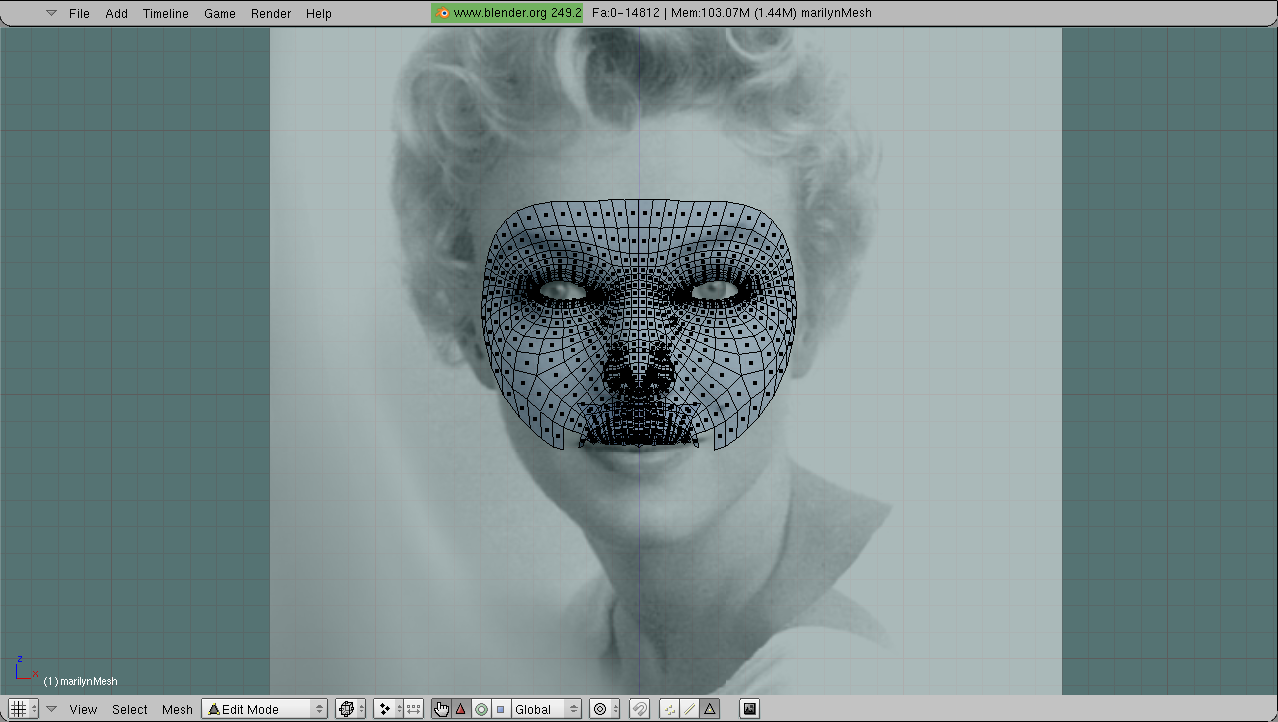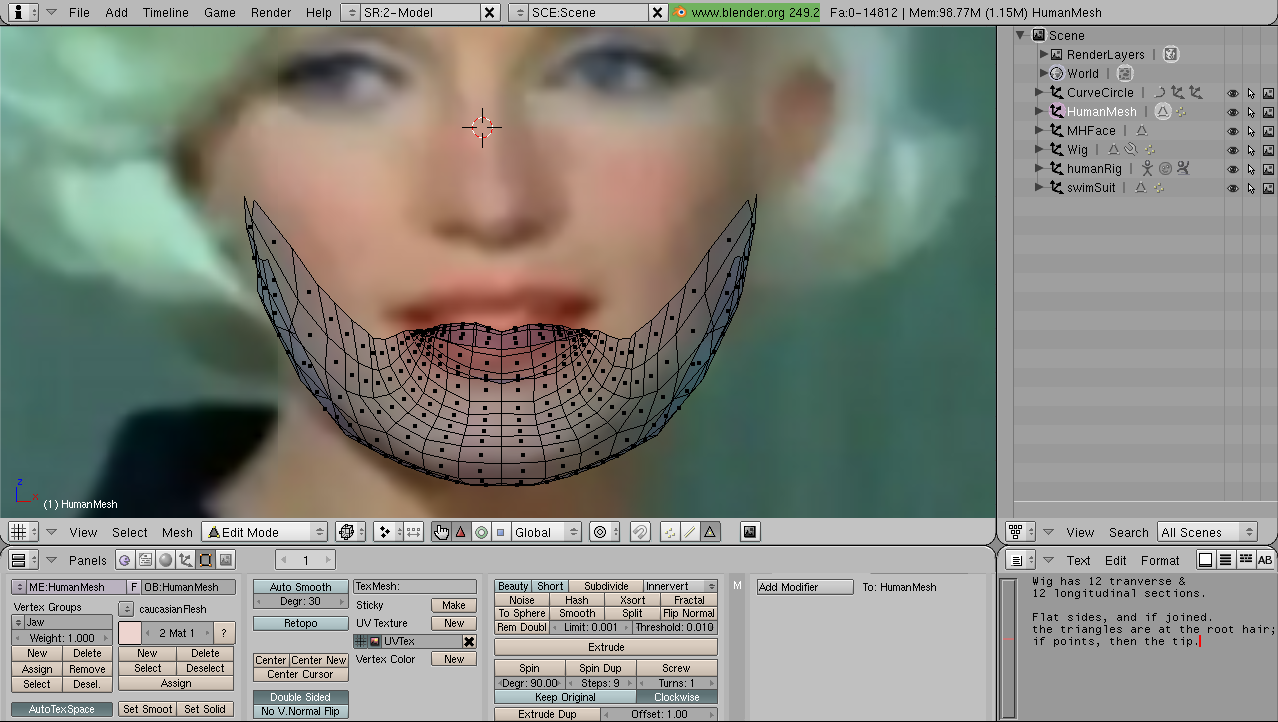Inspired by Frankenstein's monster, I'm going to my best to create a working, speaking model of Marilyn Monroe at age 26 or thereabouts when she made 'Gentlemen prefer Blondes'./ I was able to find a full-one face shot (they're not very common) and was enthralled by how beautiful she was. Her eyes are significantly wider apart than normal, as is her heart-shaped face. She had a nose job, and that's the look I'll use. Help will be appreciated!