Hi
What''s the last stable version of makehuman? I tried installing 1.2 but it crashes my laptop when I tried open the zip file
The newest version
13 posts
• Page 1 of 2 • 1, 2
Re: The newest version
Have look at our wiki the Docs & FAC link on our header the look for Releases 120a4 for the full notes also the latest version uses a Windows installer not a zip file.
Enjoy the Choice
Enjoy the Choice
my box::HP Envy i5-6400 @2Q70GHzx4 8 Gb ram/1 Tb(Win10 64)/3 Tb Mint 19.2/GTX745 4Gb acer S243HL K222HQL
Q8200/Asus P5QDLX/8 Gb ram/WD 2Tb 2-500 G HD/GF GT640 2Gb Mint 17.3 64 bit Win 10 32 bit acer and Lenovo Ideapad 320-15ABR Win 10/Mint 19
Q8200/Asus P5QDLX/8 Gb ram/WD 2Tb 2-500 G HD/GF GT640 2Gb Mint 17.3 64 bit Win 10 32 bit acer and Lenovo Ideapad 320-15ABR Win 10/Mint 19
-

loki1950 - Posts: 1219
- Joined: Thu Dec 18, 2014 6:27 pm
- Location: Ottawa,Ontario
Re: The newest version
Did you try running from *inside* the zip file? That wont work. You need to extract all files to somewhere on your computer first, for exemple to the desktop. Then you can run the installer from there.
- joepal
- Posts: 4469
- Joined: Wed Jun 04, 2008 11:20 am
Re: The newest version
Can you please send the link to Windows installer of 120a4
Thanks
Thanks
- ronisegoly
- Posts: 24
- Joined: Tue Dec 24, 2019 12:41 pm
Re: The newest version
Here is download link from the wiki page http://download.tuxfamily.org/makehuman ... -win32.zip and as Joel said do not open it right click and choose "extract" then run the installer from the extracted zip folder here's a link to the release notes on the wiki it also has the download link which is why I pointed it out to you in my answer in the first place http://www.makehumancommunity.org/wiki/Releases:120a4
Enjoy the Choice
Enjoy the Choice
my box::HP Envy i5-6400 @2Q70GHzx4 8 Gb ram/1 Tb(Win10 64)/3 Tb Mint 19.2/GTX745 4Gb acer S243HL K222HQL
Q8200/Asus P5QDLX/8 Gb ram/WD 2Tb 2-500 G HD/GF GT640 2Gb Mint 17.3 64 bit Win 10 32 bit acer and Lenovo Ideapad 320-15ABR Win 10/Mint 19
Q8200/Asus P5QDLX/8 Gb ram/WD 2Tb 2-500 G HD/GF GT640 2Gb Mint 17.3 64 bit Win 10 32 bit acer and Lenovo Ideapad 320-15ABR Win 10/Mint 19
-

loki1950 - Posts: 1219
- Joined: Thu Dec 18, 2014 6:27 pm
- Location: Ottawa,Ontario
Re: The newest version
I am not sure what's the issue with my laptop, I tried downloading, it takes long time, and then file explorer hangs or becomes very slow, when I try to extract or even copy the files from the zip file
I finally managed to extract and install, but now I get the logo, and again loading the files on startup is very slow, and then I get exception error.
I manged smoothly to install on my other laptop
I finally managed to extract and install, but now I get the logo, and again loading the files on startup is very slow, and then I get exception error.
I manged smoothly to install on my other laptop
- ronisegoly
- Posts: 24
- Joined: Tue Dec 24, 2019 12:41 pm
Re: The newest version
Sounds like your hard drive might be getting a bit full as it seems to be not finding enough space for the temporary files during extraction so do you see the disk activity light or have the task monitor running.Now lets debug that exception could you post the log file from MH you can find it in the makehuman\v1py3 folder in My Documents that should tell us exactly what is causing the issue.
Enjoy the Choice
Enjoy the Choice
my box::HP Envy i5-6400 @2Q70GHzx4 8 Gb ram/1 Tb(Win10 64)/3 Tb Mint 19.2/GTX745 4Gb acer S243HL K222HQL
Q8200/Asus P5QDLX/8 Gb ram/WD 2Tb 2-500 G HD/GF GT640 2Gb Mint 17.3 64 bit Win 10 32 bit acer and Lenovo Ideapad 320-15ABR Win 10/Mint 19
Q8200/Asus P5QDLX/8 Gb ram/WD 2Tb 2-500 G HD/GF GT640 2Gb Mint 17.3 64 bit Win 10 32 bit acer and Lenovo Ideapad 320-15ABR Win 10/Mint 19
-

loki1950 - Posts: 1219
- Joined: Thu Dec 18, 2014 6:27 pm
- Location: Ottawa,Ontario
Re: The newest version
Hi
Hard disk is not full, plenty of space but I assume there is an issue
I added two attachments
Hard disk is not full, plenty of space but I assume there is an issue
I added two attachments
- Attachments
-
 makehuman-debug.txt
makehuman-debug.txt- (3 KiB) Downloaded 593 times
-
 makehuman.log
makehuman.log- (9.37 KiB) Downloaded 586 times
- ronisegoly
- Posts: 24
- Joined: Tue Dec 24, 2019 12:41 pm
Re: The newest version
Looks to be an OpenGL issue does this laptop use an Intel GPU if so try adding --noshaders to the shortcut that starts the app or find newer driver for the graphic system if one is available. This is how to do that just right-click on the desktop shortcut and select "Properties" then follow this guide http://www.makehumancommunity.org/wiki/ ... help_me%3F if that does not work may have to wait till one of the devs chimes in as I'm not fully familiar with the code.
Enjoy the Choice
Enjoy the Choice
my box::HP Envy i5-6400 @2Q70GHzx4 8 Gb ram/1 Tb(Win10 64)/3 Tb Mint 19.2/GTX745 4Gb acer S243HL K222HQL
Q8200/Asus P5QDLX/8 Gb ram/WD 2Tb 2-500 G HD/GF GT640 2Gb Mint 17.3 64 bit Win 10 32 bit acer and Lenovo Ideapad 320-15ABR Win 10/Mint 19
Q8200/Asus P5QDLX/8 Gb ram/WD 2Tb 2-500 G HD/GF GT640 2Gb Mint 17.3 64 bit Win 10 32 bit acer and Lenovo Ideapad 320-15ABR Win 10/Mint 19
-

loki1950 - Posts: 1219
- Joined: Thu Dec 18, 2014 6:27 pm
- Location: Ottawa,Ontario
Re: The newest version
I am not sure about graphic card, attaching report by a tool I downloaded
Running MH with the proposed parameters did not solve the problem
Running MH with the proposed parameters did not solve the problem
- ronisegoly
- Posts: 24
- Joined: Tue Dec 24, 2019 12:41 pm
13 posts
• Page 1 of 2 • 1, 2
Return to Community discussions
Who is online
Users browsing this forum: No registered users and 1 guest