Sorry about the delay responding..I tried it on the default makehuman rig with and without toes and exported it as a mhx2, then on the import side , face shapes, face drivers , merge body parts, Genitalia=female and import "Exported Mhx"
summery of errors (sorry no screen shot) generated by makewalk trying to import BVH:
error line 556 in execute loadRetargetSimplify
line 476 loadRetargetSimplify scrRig
line 521 renamAndRescaleBvh
line 469 rescalerig bone upperleg01.L
Keyerror: key "upperleg01.L" not found
MHX2 updates
Moderator: joepal
19 posts
• Page 2 of 2 • 1, 2
Re: MHX2 updates
Fixed in the development version (of MH). Thanks for the report.
- ThomasL
- Posts: 1139
- Joined: Tue Sep 15, 2009 2:46 am
Re: MHX2 updates
Thanks!! Is the development version of MH the same as the nightly? I susspect it's not, how can I obtain that version?
- elijlyn
- Posts: 36
- Joined: Wed Nov 26, 2014 9:48 pm
Re: MHX2 updates
Development version becomes the nightly version about a day later when it is automatically built. The nightly saves you from having to install Python and other dependencies at the cost of a days wait.
-

RobBaer - Posts: 1210
- Joined: Sat Jul 13, 2013 3:30 pm
- Location: Kirksville, MO USA
Re: MHX2 updates
I waited a couple of days, installed the nightly again and downloaded the development version MHX2 again (in-case updates) still getting errors on BVH import.
I did a little experimenting- created a fresh makehuman, choose the default rig and exported MHX2, in blender I imported it choosing the 'Exported Rig' option, tried to run the BVH import and BUMP, so next I
imported again choosing the MHX rig option this time and then ran the BVH import and it works and all the facial expressions are there. So now I'm really confused because I thought they would only be there using the mhx2 import.
I sure I'm overlooking something obvious.
I devised an experiment (wife is working tonight so it will keep me out of trouble)
R1 = Default Rig, R2 = CVM rig
E1 = Export MHX2 , E2 = Export something else
I-1 = import MHX, I-2 = MHX2
run all the combinations each time testing the BVH import:
R2 E1 I-1
R1 E1 I-1
R2 E2 I-1
R1 E2 I-1
R2 E1 I-2
R1 E1 I-2
R2 E2 I-2
R1 E2 I-2
I do this type of stuff for a living on mechanical machines, really don't know if it's validate for software.
I did a little experimenting- created a fresh makehuman, choose the default rig and exported MHX2, in blender I imported it choosing the 'Exported Rig' option, tried to run the BVH import and BUMP, so next I
imported again choosing the MHX rig option this time and then ran the BVH import and it works and all the facial expressions are there. So now I'm really confused because I thought they would only be there using the mhx2 import.
I sure I'm overlooking something obvious.
I devised an experiment (wife is working tonight so it will keep me out of trouble)
R1 = Default Rig, R2 = CVM rig
E1 = Export MHX2 , E2 = Export something else
I-1 = import MHX, I-2 = MHX2
run all the combinations each time testing the BVH import:
R2 E1 I-1
R1 E1 I-1
R2 E2 I-1
R1 E2 I-1
R2 E1 I-2
R1 E1 I-2
R2 E2 I-2
R1 E2 I-2
I do this type of stuff for a living on mechanical machines, really don't know if it's validate for software.
- elijlyn
- Posts: 36
- Joined: Wed Nov 26, 2014 9:48 pm
Re: MHX2 updates
elijlyn wrote:downloaded the development version MHX2 again
No, the development version of MakeHuman, not MHX2. The bug was in MakeWalk which is bundled with MakeHuman.
- ThomasL
- Posts: 1139
- Joined: Tue Sep 15, 2009 2:46 am
Re: MHX2 updates
I have expressions working fine in Blender, but I can't animate them.
I tried several different expressions at various positions along the timeline, then at each position I selected everything (pressing A) so that it was all highlighted, then I pressed 'i' and chose "LocRotScale" as the keyframe. When I tried to animate it, it just stays on whatever expression I choose now and does not change dynamically. It's as if the expressions are not able to be keyframed.
I tried several different expressions at various positions along the timeline, then at each position I selected everything (pressing A) so that it was all highlighted, then I pressed 'i' and chose "LocRotScale" as the keyframe. When I tried to animate it, it just stays on whatever expression I choose now and does not change dynamically. It's as if the expressions are not able to be keyframed.
- Fred Astair
- Posts: 187
- Joined: Sun Feb 09, 2014 8:19 pm
- Location: West Coast
Re: MHX2 updates
Animating expressions is a bit tricky.
1. Set keyframes for your expressions for the facial bones. You won't see any animation at this stage.
2. Once you're finished, go to MHX panel and click "Remove Facerig Drivers". Now you see your animated face at the cost of loosing the expression tab.
1. Set keyframes for your expressions for the facial bones. You won't see any animation at this stage.
2. Once you're finished, go to MHX panel and click "Remove Facerig Drivers". Now you see your animated face at the cost of loosing the expression tab.
- wolgade
- Posts: 795
- Joined: Wed Jan 30, 2013 6:50 pm
Re: MHX2 updates
wolgade wrote:Animating expressions is a bit tricky.
1. Set keyframes for your expressions for the facial bones. You won't see any animation at this stage.
2. Once you're finished, go to MHX panel and click "Remove Facerig Drivers". Now you see your animated face at the cost of loosing the expression tab.
You're right, it is tricky. Once you've removed the Facerig Drivers, you can't bring them back!
I figured out how to check out how the animation looks by removing the drivers, running the animation to see how the expressions look in a given situation,
and then using Ctrl Z to bring the drivers back. At least that way it's possible to check out a few hundred frames and then carry on.
I noticed though that other drivers have the option to reinstate the drivers. I wonder why the Facerig drivers don't?
I'm just grateful to have them available to use
- Fred Astair
- Posts: 187
- Joined: Sun Feb 09, 2014 8:19 pm
- Location: West Coast
19 posts
• Page 2 of 2 • 1, 2
Return to MHX2 and other plugins developed outside MakeHuman
Who is online
Users browsing this forum: No registered users and 1 guest