I'm playing around with clothes that have transparent sections. This obviously looks kind of strange when the vertices beneath the clothes have been masked. So I tried to disable the mask modifier for rendering, but it seems it can't be toggled (it's purple, and nothing happens whether it's lighter or darker purple).
I'd rather not remove the modifier altogether as I might need it in another scene.
Is there a way to just disable a mask modifier in MHX?
Disable mask modifier without deleting it?
Moderator: joepal
2 posts
• Page 1 of 1
Re: Disable mask modifier without deleting it?
The buttons are purple because they are driven by rig properties. The idea is to make it possible to toggle visibility when the character is linked into another blend file, and the mesh is not accessible. To delete the driver, right-click on the button and select Delete Driver.
You must be using the old mhx, because in mhx2 visibility drivers are not added by default. Instead you find the button Add Visibility Drivers in the MHX2 Setup panel if the rig is selected.
You must be using the old mhx, because in mhx2 visibility drivers are not added by default. Instead you find the button Add Visibility Drivers in the MHX2 Setup panel if the rig is selected.
- ThomasL
- Posts: 1139
- Joined: Tue Sep 15, 2009 2:46 am
2 posts
• Page 1 of 1
Return to MHX2 and other plugins developed outside MakeHuman
Who is online
Users browsing this forum: No registered users and 1 guest