Description:
INTRODUCTION:
The purpose of this rig is to combine the simplicity and easy of motion capture usability through "MakeWalk" plugin for Blender of the "CMU mb" Rig while having the bone complexity for facial and hand movements of the "Default" Rig, both of which come with Makehuman 1.1.0 . Many of the facial bones that you see on the "Default" rig are missing purposefully because the Mhx2 export format has visemes facial mesh functionality that makes the extra bones a bit redundant. This rig was designed to be ideal for previsualization use in Blender imported from Makehuman in the Mhx2 format. This rig utilizing the best aspects of both rigs and Mhx2 visemes to retain simplicity for better real-time viewport function while maximizing robustness (example: Character angrily holding a gun and walking(thru mocap) while speaking a monologue).
KNOWN ISSUES:
This guide is specifically for Blender (tested 2.78) once the makehuman model has been imported in the Mhx2 format.
The rig looks perfectly in terms of connections and bones but there are weight paint issues on all hand and face rig elements. Weight paint issues manifest as mesh deformities during specific bone movement because the weight paint is overlapping too much on another other bone's weight paint, and thus have two bones deforming the mesh at the same time without proper falloff.
First we'll deal with the hands, select the necessary body/clothing mesh in "Weigth paint" mode (wireframe mode helps greatly for visability) then select both wrist bones named "RightHand", "LeftHand" and top thumb bones "LThumb", "RThumb" then auto weight paint or "Assign Automatic from bones" from the "Weights" menu.
Then we'll deal with the face muscle bones, select all facial bones but be sure to deselect or NOT select eye ball bones(eye.R, eye.L), tongue bone, head and neck bones, or any other bones not on the face. Apply "Levels" from the "Weights" menu ("Levels" appears in "Tool Shelf" so be sure it's visible). In "Levels" select the "Selected Pose Bones" and change "Gain" factor to 2.0 on body mesh. All face bones should exert some RED, yellow, and green force on body mesh after "levels" adjustment but prior to adjustment it will only show yellow and green. Use a "Gain" of 10 on eye ball bones for eye mesh. Use a "Gain" of 500 for Tongue bone on tongue mesh. Some minor painting may be necessary for the tongue or eyeball mesh. Essentially bones "eye.L" and "eye.R" should exert a completely "Red" or solid force level on the eye mesh but only for their respective eye. Similarly the "tongue01" bone should exert a completely "Red" force on the tongue mesh. Note that the tongue mesh isn't added by default in Makehuman.
You should now have a completely functional rig for use in Blender. If any of you know how to fix these weight paint issues by editing *.mhw file please let me know in the comments below or send me a personal message.
License:
CC0 - Creative Commons Zero
Compatibility:
1.1.x
MHSKEL file:
Optional thumb file:
Optional illustration:
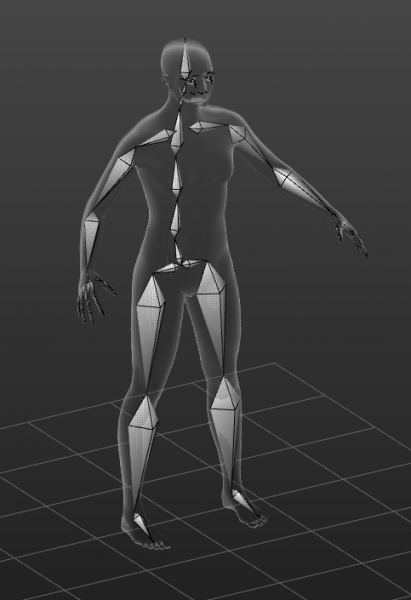
Comments
Mouth
Good idea but why not mouth bones ?
Mhx2 has visemes
You can check out Thomas's page the creator of the Mhx2 format and his section on face rigging tools. Basically you add face viseme articulation when importing your .mhx2 rig. Instead of bones you have sliders in the mhx2 tab in Blender "Tool Shelf" in 3D view. This is admittedly a bit cumbersome but you can import .dat files from "Papagayo" viseme animation program. I will eventually make a very thorough tutorial about this rig and post it here but in the mean time you can reference Thomas's page here: https://thomasmakehuman.wordpress.com/mhx2-documentation/mhx-setup-panel/
Mouth bones would be useful!
I would too prefer if the rig had mouth bones!
Basically a combination of this body and fingers with the head from the "Motionbuilder full rig" .
Does anyone have an idea how I would go about cleanly merging the two .mhskel files ?
Thanks in advance