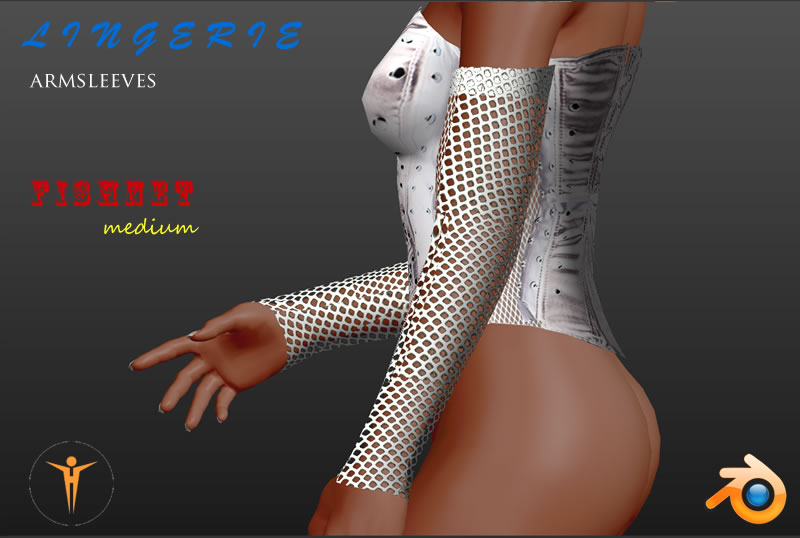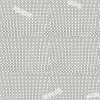Description:
<<Tip>>: the armsleeves come in 6 different variations. For a better overview you can make it changeable under the Material Tab instead of Clothes. Create therefore just one folder under ../v1/data/clothes/, name it for example armsleeves_fishnet and copy all files of one variation into it. Take for example armsleeves_fishnet_large as the main files. Rename them to armsleeves_fishnet and edit the .mhclo file to match the new names. E.g. rename armsleeves_fishnet_large.obj to armsleeves_fishnet.obj, rename armsleeves_fishnet_large.mhmat to armsleeves_fishnet.mhmat etc. Change the new names within the .mhclo files too. [IMPORTANT: DO NOT RENAME THE .PNG FILE, unless you're willing to edit its name within the .mhmat file too] Create then a subfolder named “materials” and within it create 5 additional subfolders, named after your choice. For example: armsleeves_fishnet_medium, armsleeves_fishnet_small etc. Now copy only three files of each version, the .mhmat, the .thumb and the .png into the appropriate subfolder. For example copy armsleeves_fishnet_medium.mhmat, armsleeves_fishnet_medium.thumb and armsleeves_fishnet_medium.png into the armsleeves_fishnet_medium subfolder, delete the .mhclo and the .obj file. And now the important part, rename the .mhmat and the .thumb file to match the name in the main folder, so that the main .mhclo file could find it, in this case rename it to armsleeves_fishnet.mhmat and armsleeves_fishnet.thumb, again, leave the .png file (unless you're willing to edit it's name within the .mhmat file). Do the same procedure with all 5 subfolders and voila your 6 different armsleeves appear properly under the Material Tab as Armsleeves fishnet.<</Tip>>
License:
CC0 - Creative Commons Zero
Category:
Underwear
Compatibility:
1.1.x
MHCLO file:
OBJ file:
MHMAT file:
Optional thumb file:
Optional diffuse texture:
Optional illustration: